
| Opening screen | ||
 |
| All cocktails |
|
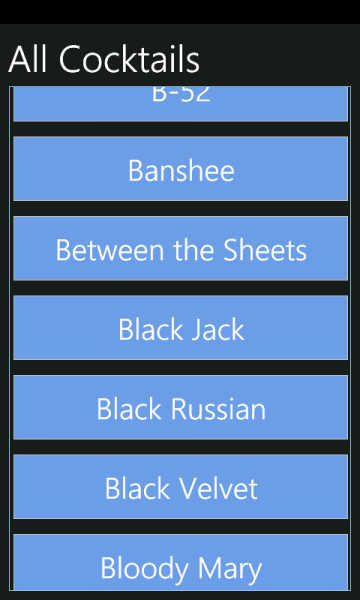 |
click
 to
browse through all cocktails. Ones you've selected a cocktail you will
see the ingredients and a photo. In the RecipeView you can sweep your finger from left to right
to go the the next cocktail in the list. to
browse through all cocktails. Ones you've selected a cocktail you will
see the ingredients and a photo. In the RecipeView you can sweep your finger from left to right
to go the the next cocktail in the list. |
| Recipe View |
|
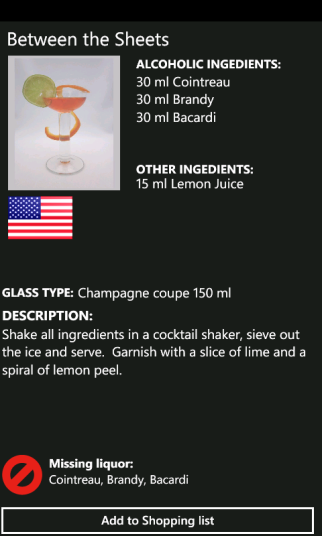 |
After selecting a cocktail you can view the recipe. On
the bottom of the screen you can see if you're able to make this
cocktail. It will check the liqours in your cabinet.
 you have all the liquors needed to make
this cocktail you have all the liquors needed to make
this cocktail you are missing some liquors, you can
add them to your shopping list by clicking [Add to Shopping list] you are missing some liquors, you can
add them to your shopping list by clicking [Add to Shopping list] when you don't have the exact liquors you are sometimes still able to
make the cocktail. When in the settings (
when you don't have the exact liquors you are sometimes still able to
make the cocktail. When in the settings ( ) you've checked to show
liquors that are similar, it will show this button to indicate you can
make the cocktail using slithly different liquors that are present in
your cabinet. ) you've checked to show
liquors that are similar, it will show this button to indicate you can
make the cocktail using slithly different liquors that are present in
your cabinet.Swipe from right to left to go to the next cocktail in the list. |
| Cabinet |
|
 |
Click
 to go to your
cabinet. Here you can add the liquors you have or add liquors you will
want to buy to the shopping list. to go to your
cabinet. Here you can add the liquors you have or add liquors you will
want to buy to the shopping list. [Show available cocktails] will show all the cocktails you can make also using the liquors in your shopping list.  indicates the liquor is in your
cabinet indicates the liquor is in your
cabinet indicates the liquor is in you shopping list
indicates the liquor is in you shopping list[Get Suggestions] will allow you to search new liquors you can best buy to be able to make as many extra cocktails as possible. It will check all possible combinations, taking account the liquors you already have. |
| Search cocktails |
|
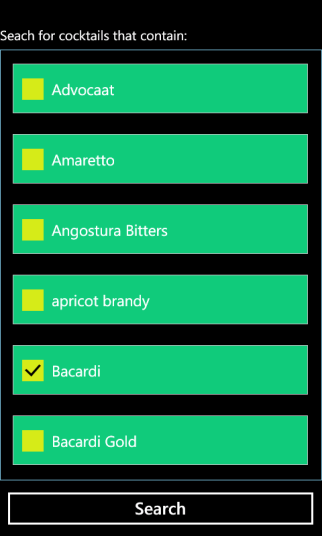 |
Click
 to
search a cocktail containing a certain liquor. to
search a cocktail containing a certain liquor.Check the liquor(s) and click [Search]. |
| Shopping list |
|
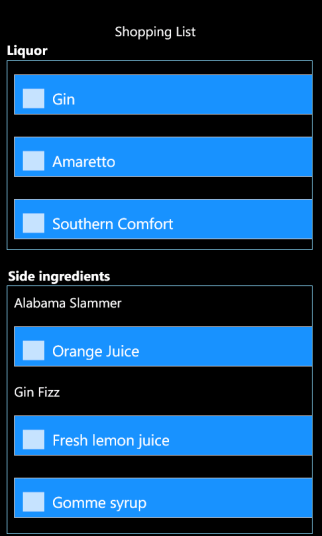 |
click
 if you want to go shopping and get all the ingredients for your cocktails.
The [Liqour] list will show all liquors in your shopping cart. The
[Side ingredients] list shows the (non-alcohol) side ingredients you
need per cocktail. You can check mark each ingredient while shopping.
if you want to go shopping and get all the ingredients for your cocktails.
The [Liqour] list will show all liquors in your shopping cart. The
[Side ingredients] list shows the (non-alcohol) side ingredients you
need per cocktail. You can check mark each ingredient while shopping. |
| Using the similar liqour option |
|
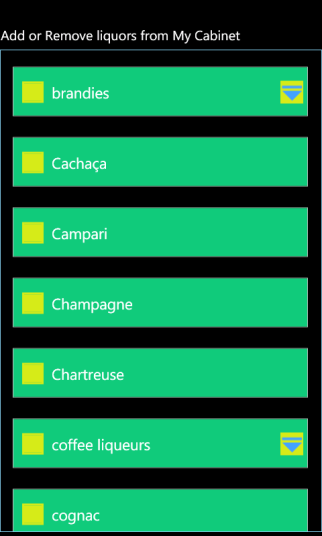 |
When in the settings (
 ) you've checked to show
liquors that are similar, the similar liquors will appear in groups
when you add the ingredients. ) you've checked to show
liquors that are similar, the similar liquors will appear in groups
when you add the ingredients. i.e. Tia Maria and Kahlua are both coffee liqeurs. When you have only one of them (or another kind of coffee liquor), the cocktails will still be found. In the RecipeView the  button can be clicked to show the alternative liquors you can use. This
way the cocktail will not be 100% like the original, but you can still
get a taste of it.
button can be clicked to show the alternative liquors you can use. This
way the cocktail will not be 100% like the original, but you can still
get a taste of it. Click  to show and add the liquors within the group. to show and add the liquors within the group. |